Google search in rudimentary terms is just the visualisation of a database. Using search operators you can be more targeted in gaining insights in not only how search engines see your site but also how search engines see your competitors sites. Search operators can also surface some important information about your competitor’s strategy, which I’ll go into more detail below.
This piece is going to be more around the search operators I find useful and in which use cases, ahrefs have a more robust guide if you want to go take a look. I will also be referring to Google, but all these operators are applicable in Bing so I suggest you look at their guidelines if you want to explore this in a little more detail.
Site: Search
This is the bread and butter for any SEO professional. The site search will give you a view on how Google has indexed your site. We will look at Asos as an example:
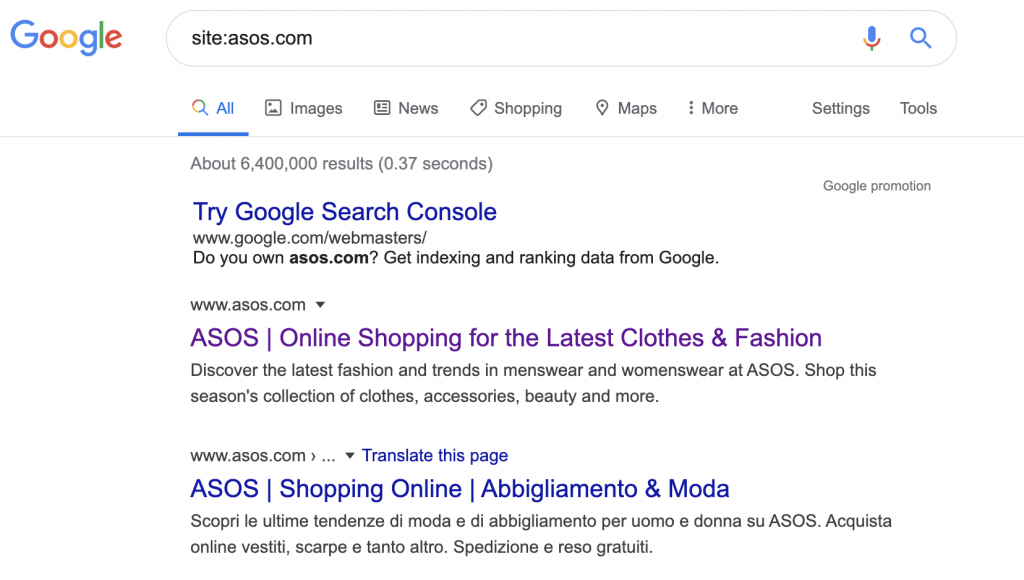
We can see that Asos have 6,400,000 indexed URL. To find out if this is a problem we have to dig a little bit more into this, using the site structure as our guideline. Looking at the structure I may be interested in just knowing what’s in the site’s womenswear directory.
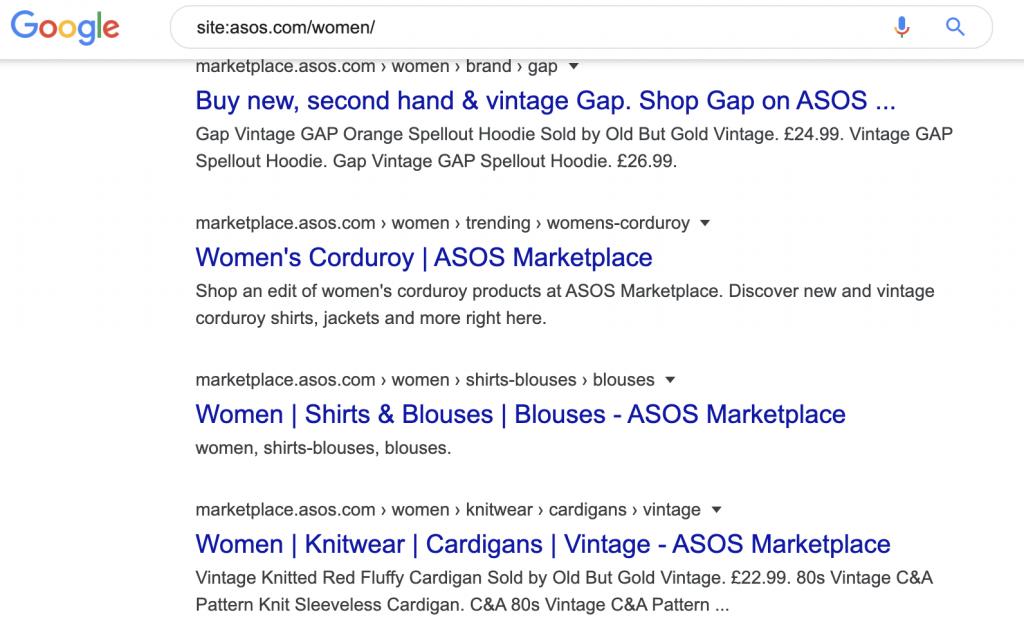
Since we haven’t included the www. before the main domain, we can see the subdomain for a marketplace has shown up. Like before we don’t know if this an SEO issue, but it gives us something to look into and gives us that deeper understanding of the sites structure and property as a whole.
Are there any more subdomains in use that we have to be aware of? Again this is a question that can be answered by excluding the www. and marketplace. subdomains from your search.
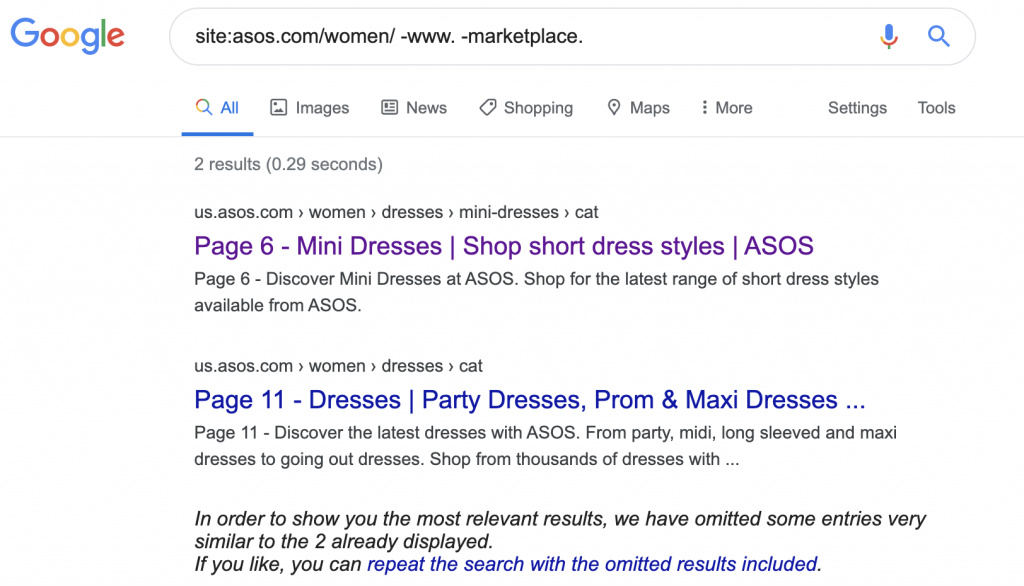
We can see that there are 2 paginated URLs indexed that is correctly redirecting. Sometimes these edge instances will show up that won’t be causing SEO issues.
Time Filters and Site: Searches
As we have seen above site search functionality can be great in finding information about not only your site but also competitors sites. One of the most powerful things to do is to use time filters in conjunction with search operators.
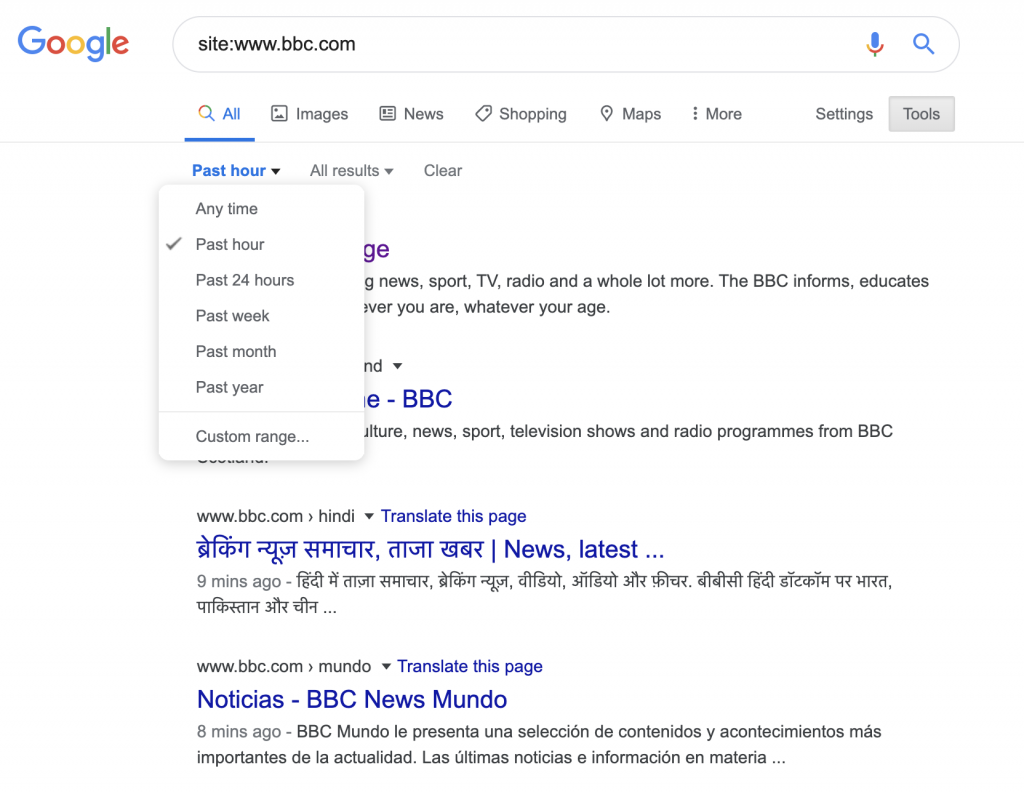
As you can see from the above image, the BBC is showing top-level pages which are to be expected since they are dynamic landing pages. So to further find insights we would use the site search operator to further dig into the UK news sections.
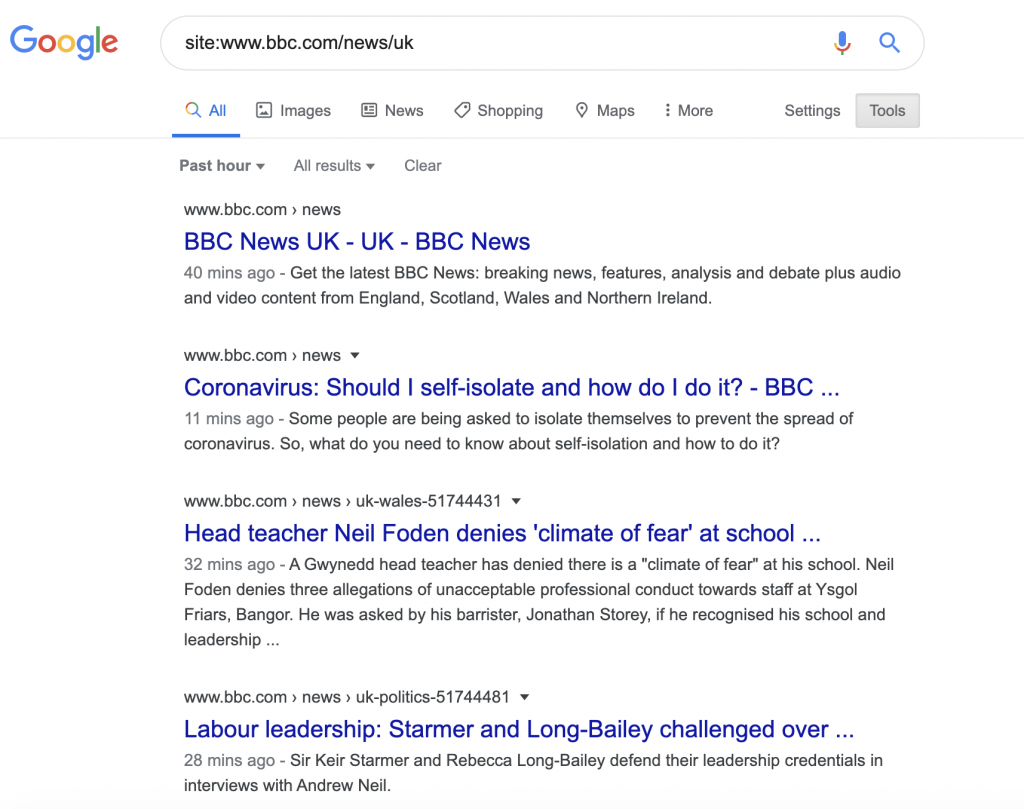
As you can see we can get richer insights into what the BBC have published in the past hour. For me, this works best for sites that rely specifically on content strategies to drive traffic.
If you start getting frustrated with the results in you search, the time filter can be used to give you fresher information about a specific search.
Other Search Operators
I have only covered site: operators but there are many more which I have linked to above. I just want to cover off one or two more that I find important in my day to day working.
- Cache: will return the Google cached copy of the page
- – will exclude keywords/phases
- Inurl: this will include any results that have the search term/phrases in the URL
- Intitle: this will include any results that have the search term/phrases in the Meta Title
If you are using inurl: you can exact match keywords/phrases by wrapping your term with inverted commas – “{search}”. What this will do is return all listing that contain the keywords in the URL exactly. If the inverted commas aren’t included then results it will look for the keywords in any order. If you use the – operator you would exclude the keywords.
There are many use cases so my suggestion if your interested is to read. A few more sources and see how you can integrate this into your workflow.

